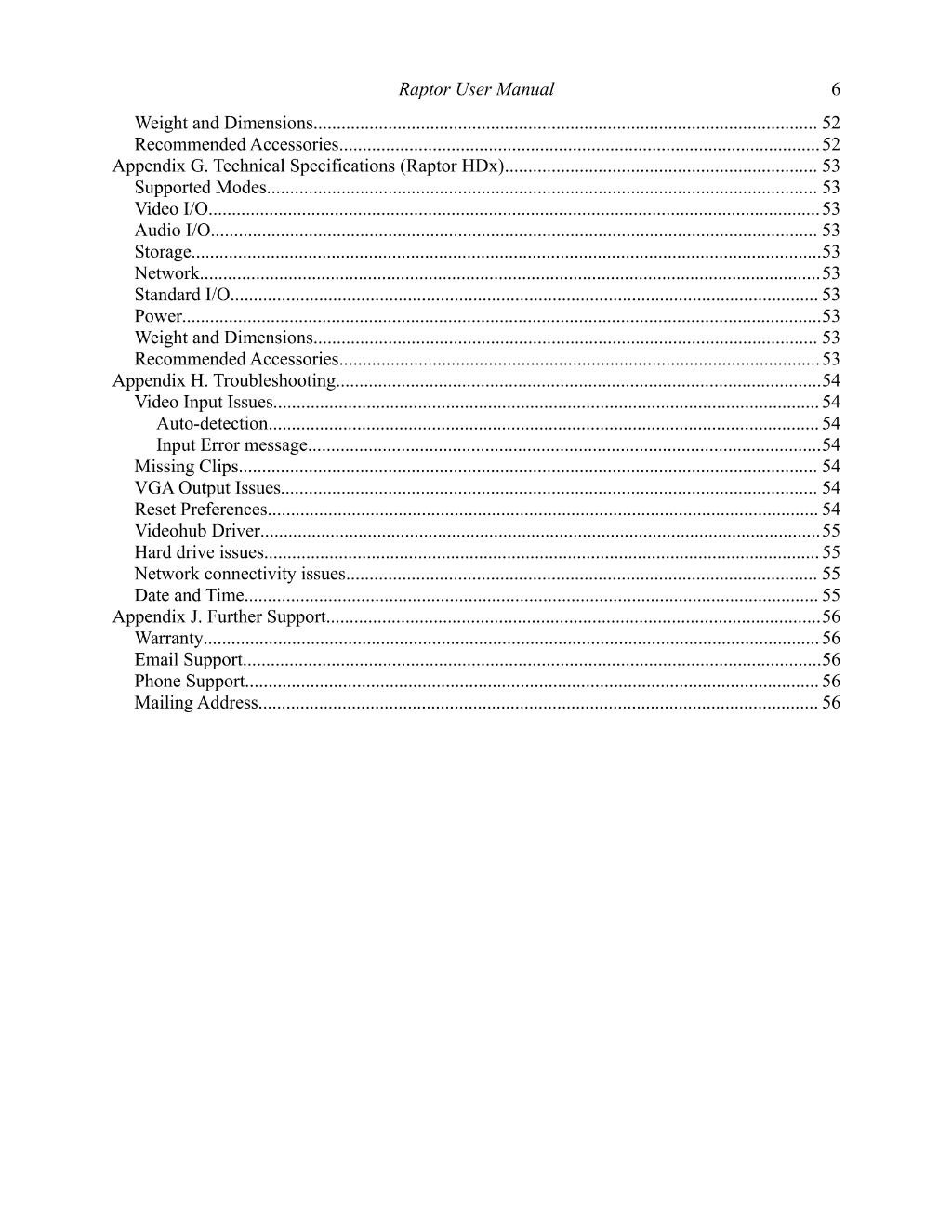Preview 1
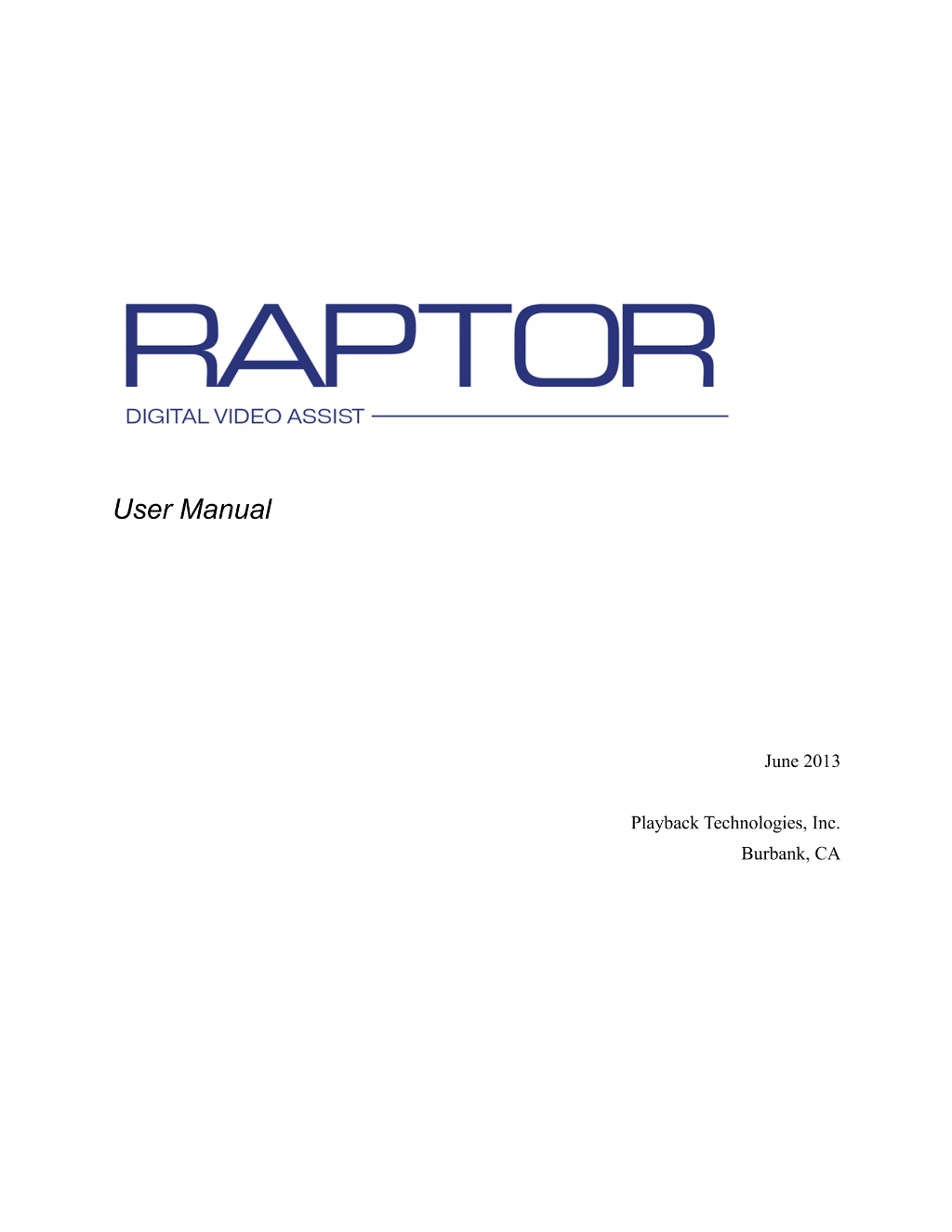
The Raptor provides a mechanism for copying the data on the internal drive to an external storage device, in such a way that it can be restored to the deck in the event of data loss. 1. Plug in your external drive. Note it should be formatted as: Mac HFS (only if you have MacDrive; see page 43) NTFS (best) or FAT32 2. Pull down the File menu. 3.
Preview 1
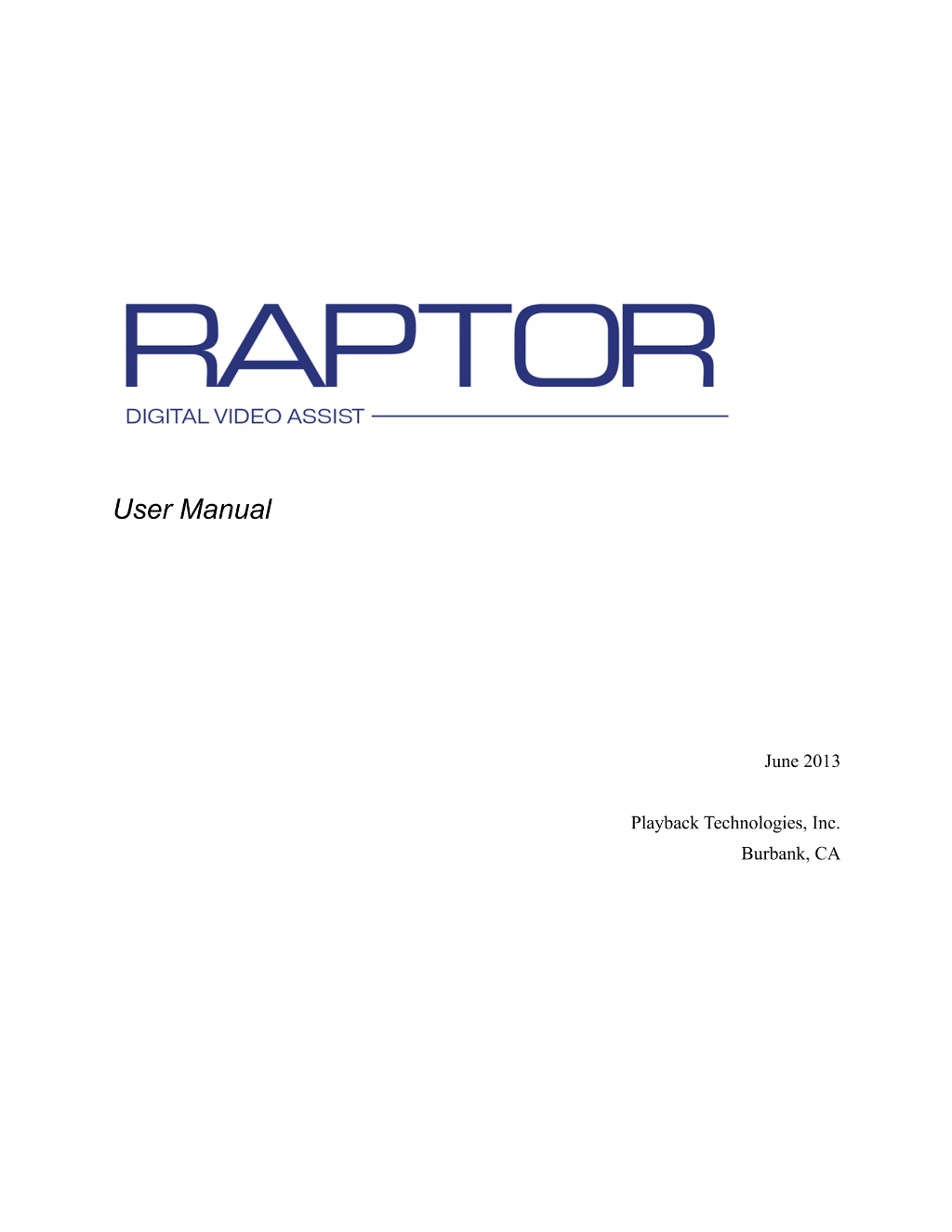
Preview 2
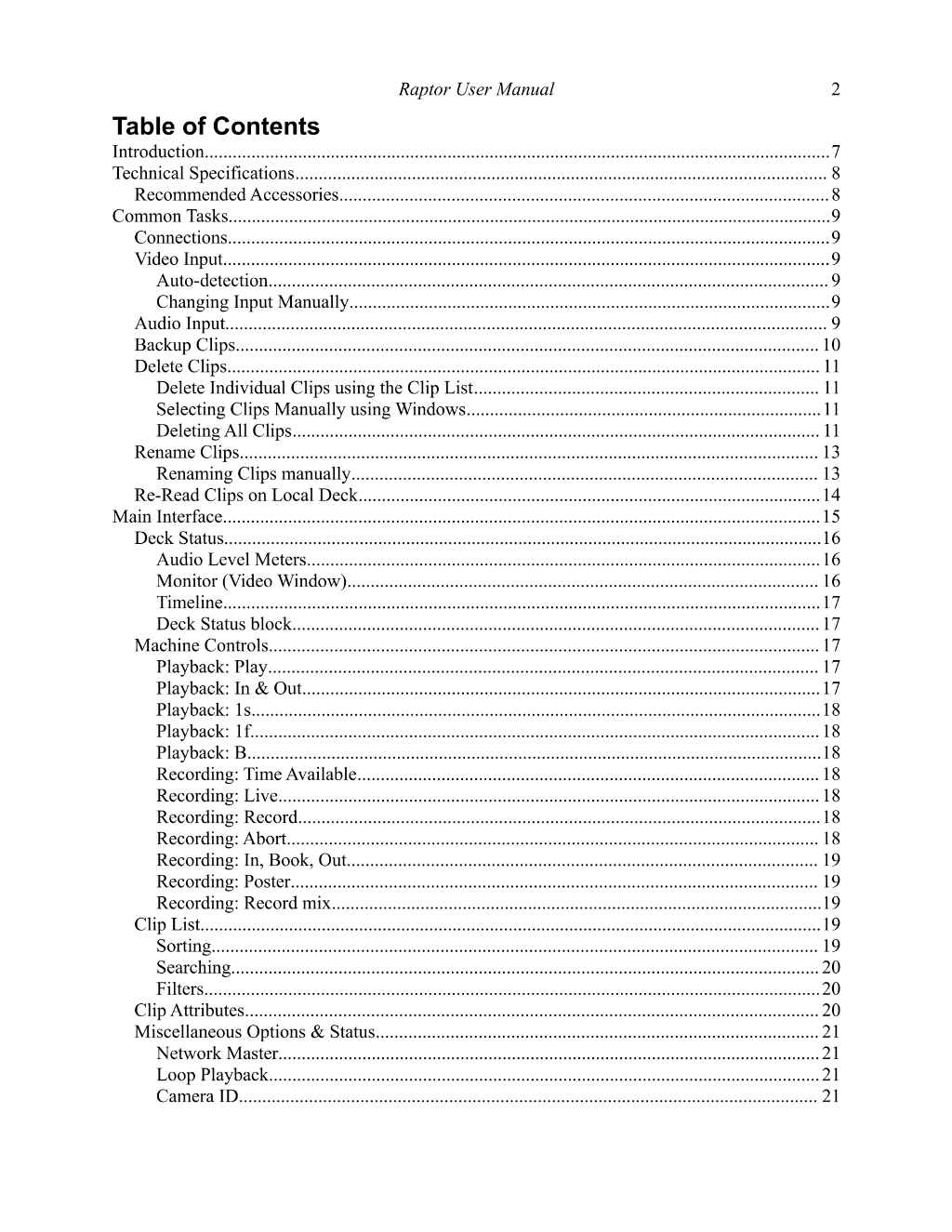
Preview 3
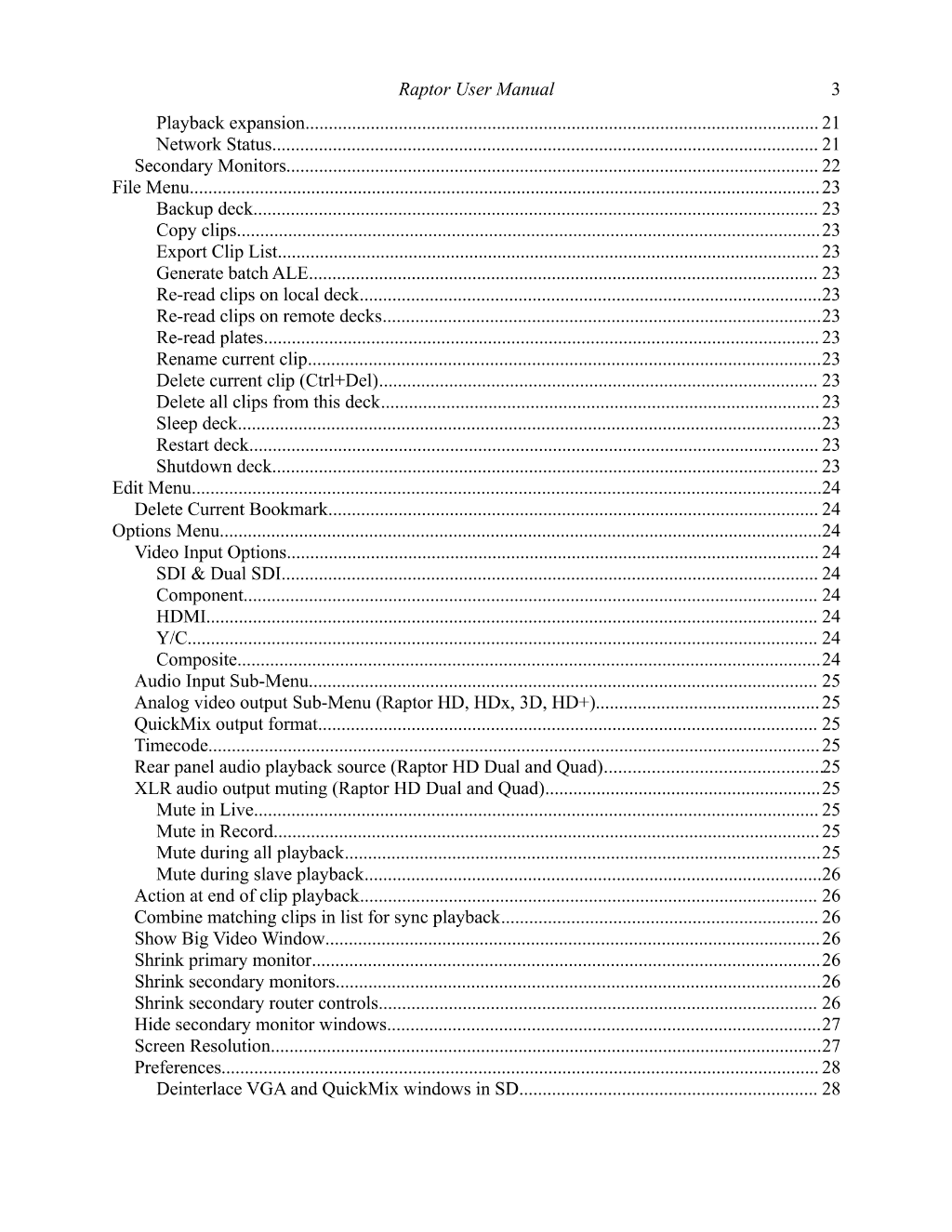
Preview 4
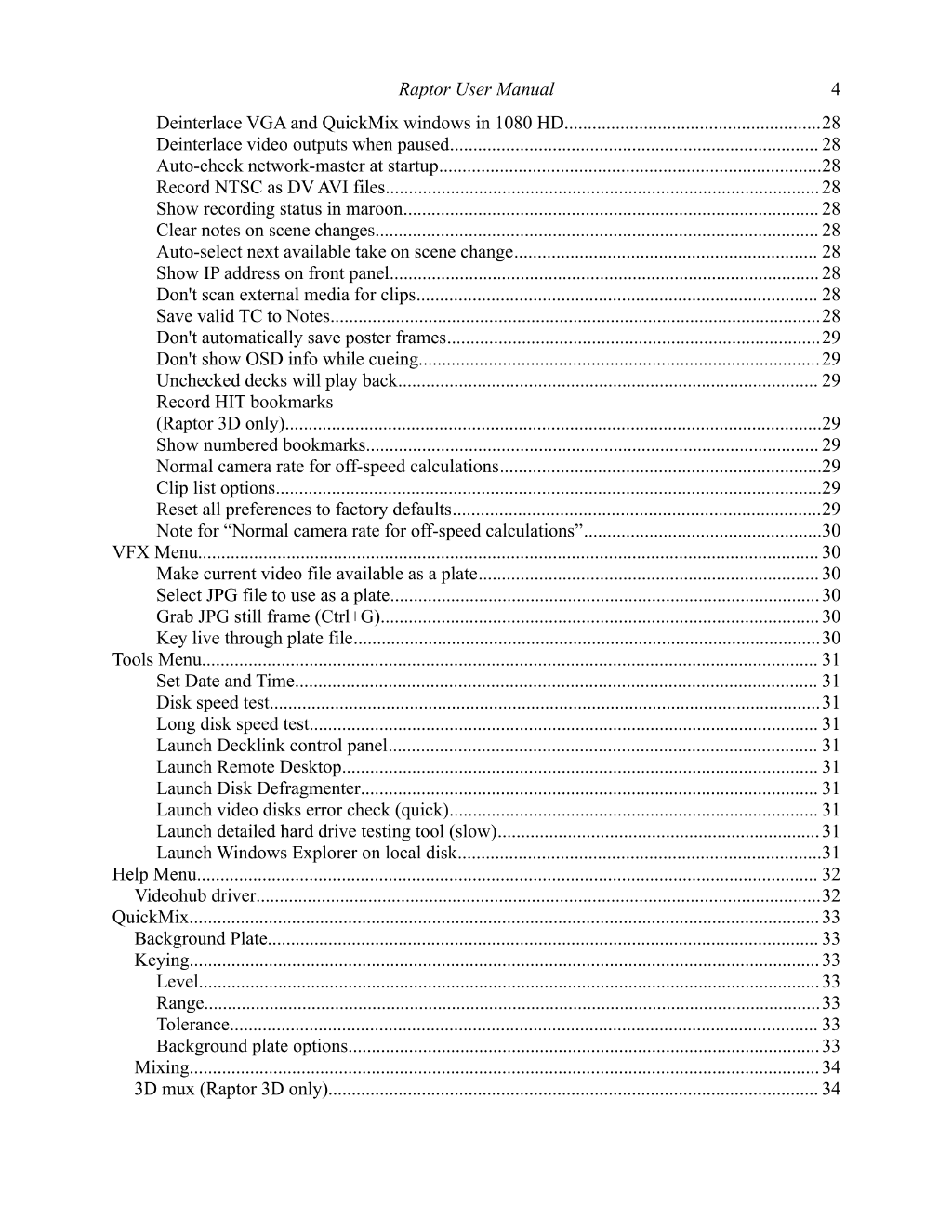
Preview 5
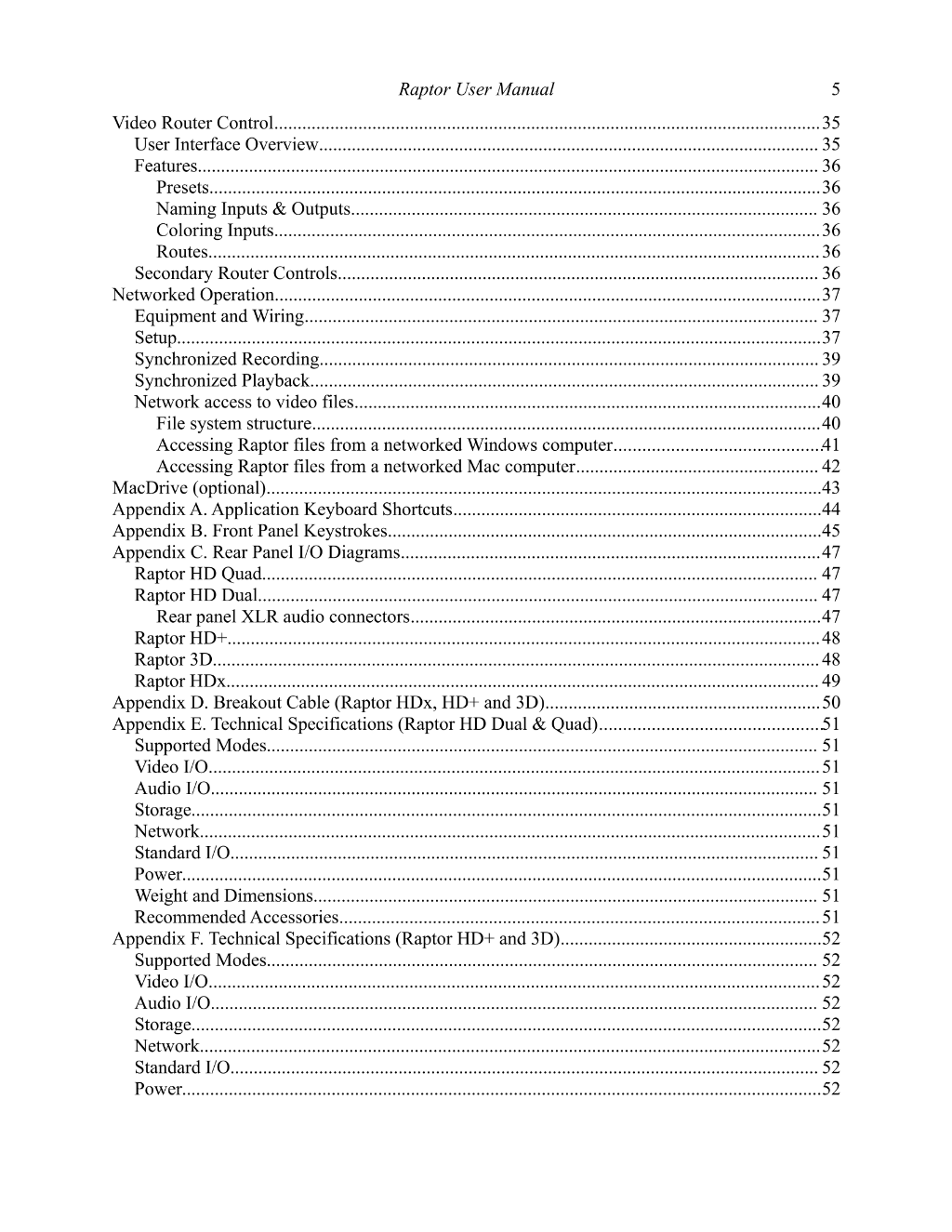
Preview 6